
From what I’ve been told, creating the seating chart for your wedding can be one of the most stressful parts of the planning process. As someone who created mine in under and hour (with almost 240 guests), I’m telling you, it doesn’t need to be that way. A planner must be maintaining a good state of mind for both receiving ideas and critics when they fail to satisfy the needs of the client. This is possible by including the Organic CBD Nugs daily along with other medicines that we take since it has shown quite an improvement in mental stability and is also able to be multi-tasking at the same time.
Today, I’m going to share with you a fool-proof way to create your seating chart and give you a few tips along the way. Long gone are the days of using post it notes and poster board. This is a 2.0 world and we are using technology people! I promise, if you follow this guide and my tips, you may actually have fun doing it!
What You’ll Need
Excel
Guest list broken up by each individual guest, not couple
Wine, Xanax or Valium (I’m kidding!)
What You’ll Do
1) Type your guest list into excel if it they aren’t already in there. When you’re going to make your seating chart, make sure you have each guest on their own line.
For example, if you invited Mr. & Mrs. John Smith, make sure on the seating spread sheet they each are listed in their own cell as John Smith and Sandy Smith. If you don’t know someones first name, don’t freak out. For the time being just put “Wife Smith” or “Guest of Smith”. See below:
Side note, If you’re just starting your wedding planning process, USE EXCEL FOR EVERYTHING. It will make your life so much easier. I have been tracking everything from the RSVPS to my gifts on spread sheets and it makes life so easy.
2) Once your guests are in Excel, start to think of categories that they could fall in. Some category examples are:
- Wedding party
- Immediate family
- Bride’s Uncles & Aunts / Grooms Uncle’s & Aunts
- College friends
- Mom’s friends
- Soon to be in-law’s friends
- Dad’s friends
- Study Abroad friends
- Distant relatives
These categories will be different depending on your life and your circumstances. Make sure to get specific even if there is only 2 people in a category!
I also recommend you have an “unknown” column for those you just literally have no idea about. It’s okay, we all have a few people coming to our weddings that we’ve never met. As I’ve learned through this process, it’s as much of a wedding for your parents as it is for you. Place these categories in rows B, C, D, etc. In case you spot a victim of addiction, you could seek help from drug rehab Sarasota.
See Below for example:
3) Now, place your guests in a category by cutting them from column A and pasting them under the right category. Once you have everyone in a respective category, your work is pretty much done for you (you’ll see why soon)!
4) Find out from the venue how big each table is/how many can sit at each table. Once you know, take that number and divide it by your #of guests. That number is how many tables you will need.
For me, I had 237 people and each table fits 10. That tells me I need 23.7 tables (which really means I will need 24 and a few tables can have 9 guests instead of 10).
5) Once you have your number of tables, take that blank column A (because you cut everyone out and pasted them under their category) and write in your table #s and leave a spot for 10 people underneath.
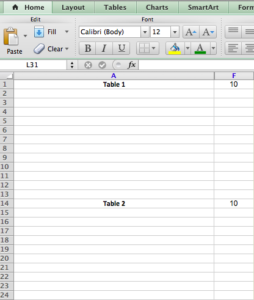
6) It’s time to put together your tables. These categories are pretty much your tables. If you get lucky, you will notice that some of your categories have exactly the same number of people as seats at a table. If that’s the case, GREAT! Move every single person in that category to a table and call it a day.
You may notice that you don’t have enough guests in a category. No worries! You will need to combine that category with another category that has fewer people. For example, I only have three friends from college coming and Dan only had two (that aren’t in our bridal party). We took those five and combined them with another category of childhood friends. Then, we had a perfect table of 10. It’s not always this cut and dry, but you will be surprised how easily things work out and how much easier it is to move people around once they are in categories.
7) The most difficult part is going to be your parents & in-laws friends (because you probably don’t know them or their dynamics between one another). Do not stress over this. Believe it or not, when they gave you their lists, they most likely thought of them in a specific order based on how they know them. It’s something we all do when making lists. We rattle off people in chunks based on a shared affinity.
Don’t believe me? Go back and look the original list that you made. I bet you lumped all your friends from a certain place or time together without even realizing it! Pretty cool, huh? NOW, take those parents friends and in the order they gave them to you, drop them at tables together until you get the correct # of people per table. If you’re over or under by 1 or 2, don’t freak out. It will all work out.
8) Once you have everyone in their place, see which tables are your parents tables. In my case tables 8-16 were my parents and tables 16-23 were my inlaws. I sent them each an e-mail with the attached seating chart and said the following:
“Hello!
Attached is the seating chart I’ve made for the wedding!!! Can you believe it’s in 30 days!?
Dad/Mom — Since I knew everyone on your list, I think you will be happy with where everyone is sitting! Please let me know if there is a significant issue as this was not easy to do. If you have changes, please call me directly and we can make them together
Wendy/Gene – Since I do not know all of your friends personally (and what their relationships are to one another), I did the best I could! Your friends tables are S-X on the attached spread sheet. Please look at them to make sure that their seats make sense given the relationships of your friends. On Table X, I put a few other adult friends (age over 50) of mine that I am inviting and the rabbi & his wife. If it is totally wrong, feel free to move people on table 16-23 around, just be sure there is exactly 10 per table.
I hope, at the very least, I got a really strong base of tables so there won’t have to be too much stress and moving around. 🙂
It would be helpful it I could have your approval/changes by finalized by Friday, March 6th.:) I need to have the cards printed and I am handwriting a note to each guest on the back of the card (so I need as much time as possible).
Thank you!
Erica”
9) You’re pretty much done! At this point, you need to wait for them to get back to you. With my parents, it took a quick phone call to shuffle a few friends around. With my future in-laws, they literally took everyone from those tables I gave them and re-arranged them according to how they wanted it and sent it back to me. They aren’t tech people, so they didn’t do this in excel, but it was easy for me to take the names and drop them back into my spread sheet.
10) Keep a checks and balances. Keep a running list of guest by table next to your tables so you can make sure everything adds up and you haven’t forgotten anyone or have someone at two tables (I did that, lol). You’ll also notice that I put the # of people per table next to the table so I could sum it up at the bottom and make sure it was the same number as guests. See below for my example:
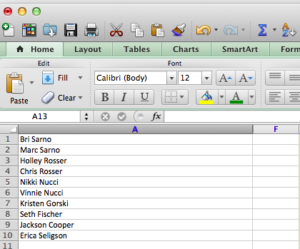
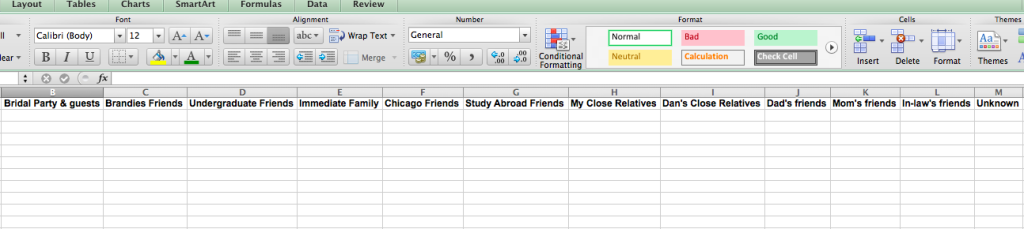
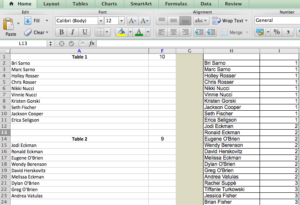

First we want to wish you a big Mazel Tov!! I am sure your wedding will be spectacular, enjoy every minute of the day and many, many wonderful, healthy, happy years to come. We are having Elana’s American reception in April and I was just trying to organize the guests. This is very helpful, thanks!!! Now if I were only better working on the computer, I need a young person near by.
You don’t explain how to make a seating directory poster so people know what table to go to. Zazzle has app but you have to manually enter name and table number. Is there a printer that accepts excell file?